To survive and succeed in today’s mortgage market, you need a streamlined and optimized sales process. A Velocify integration with Agent Legend will streamline your sales, keep your team organized, and help you to focus exclusively on activities that drive more business. Velocify, a part of the Ellie Mae Digital Lending Platform, puts sales automation to work for you.
Velocify Integration Uses and Benefits
-
Automatically pass your Velocify leads directly into your Agent Legend lead follow-up campaigns
-
Sort Velocify leads effortlessly with email integration
-
Automatically contact new Velocify leads through Agent Legend
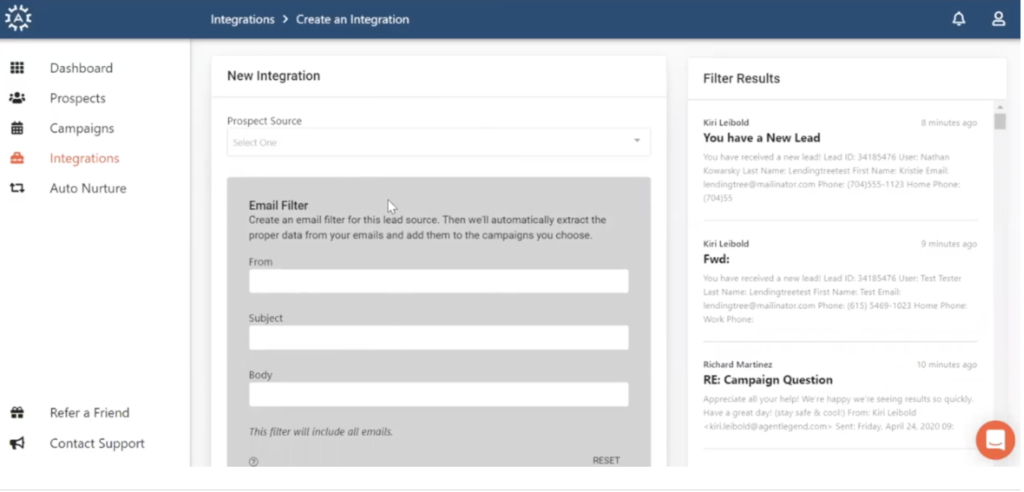
How to Integrate Velocify
*Please note that Velocify charges an additional fee when customizing your platform to integrate with Agent Legend.
-
If you don’t already have at least one Agent Legend campaign, create one. To learn how to create an Agent Legend campaign, watch this video.
-
Inside your Agent Legend account click on the integrations tab on the left side of the screen.
-
Scroll down to the section titled Velocify.
-
Enter your Velocify User Name and Password. Then click the Update Settings button.
-
Contact your Velocify Account Manager to have the Agent Legend integration enabled on their end.
-
Go to the New Integration button. It’s orange and located on the top right side of the screen.
-
Inside the Lead Source box at the top, select Velocify from the drop down list.
-
On the next screen, select the appropriate email filters so Velocify leads are distributed to the appropriate campaigns.
-
Scroll down and select the appropriate campaign in the Add Campaign box.
-
Click on Create Integration. You’re done! Your Velocify integration is complete and leads will be directly filtered into your Agent Legend campaign.
How to Integrate Velocify Emails Only
*This does not require an additional fee, but limits integration to only forward leads that come through Velocify emails.
-
If you don’t already have at least one Agent Legend campaign, create one. To learn how to create an Agent Legend campaign, watch this video.
-
Inside your Agent Legend account click on the integrations tab on the left side of the screen.
-
Click on the New Integration button. It’s orange and located on the top right side of the screen.
-
Click on the gray Lead Source box at the top. Select Velocify from the drop down list.
-
On the next screen, select the appropriate email filters so Velocify leads are distributed to the appropriate campaigns.
-
Scroll down and select the appropriate campaign in the Add Campaign box.
-
Click on Create Integration. You’re done! Your Velocify integration is complete and leads will be directly filtered into your Agent Legend campaign.
Extra Support
You can view and manage all of your existing integrations in the integrations tab located on the left side of the screen.
This video walks you through the email integration process.


