Creating engaging lead follow up campaigns is even easier than you might think. This is especially true when you use Agent Legend, where we provide all of the tools you need to do it right and get started quickly. So put half an hour aside and create three starter campaigns to start converting your lead list this week.
Three Types of Lead Follow Up Campaigns to Create First
Inside Agent Legend, we created easy-to-follow templates for all of the top performing real estate campaigns. There are endless options, and each can be tailored to meet your specific goals and preferences. When you are first getting started however, we recommend creating campaigns for these three lead types first. From there, you can keep adding on and getting more specific. But first, start with campaigns to target:
1.New Leads
A campaign that goes out to brand new leads on your list is essential. Initial engagement gets them familiar with you, and sets up opportunities for follow-up and potential conversion long-term. This could be a campaign that targets new leads based specifically on the property they have expressed interest or even a basic welcome email outlining the ways that you are available to help them.
2. Former Clients
Touching base with leads that you have worked with in the past is a great way to ensure that, when the time is right, they will work with you again in the future. Lead follow up campaigns for former clients that simply check-in or provide an update about new services or offerings is plenty. This should be done seasonally, or roughly three to four times per year.
3. Old Leads
It’s important to check in with old leads, just like you do with former clients. Even cold leads could eventually convert, and with the right lead follow up campaigns in place this is even more likely to happen. A campaign to touch base with new offerings and services, or a simple question about whether or not they are in need of help once or twice a year is a great way to stay in touch.
After creating these campaigns, you can sort your lead lists further. This allows you to create lead follow up campaigns that are even more specific and targeted to increase your lead engagement rate. What is important at first however is just getting started. We’ll go over exactly how to do that now.
Step-by-Step Guide to Creating Lead Follow Up Campaigns
Log In
First things first. Log into your Agent Legend account. If you don’t have an account already, start one today and try it out for two weeks completely free. After logging in, click on the Campaigns tab located on the left hand side of the screen. From there, click on the red “Add Campaign” button in the upper right hand corner of the screen. Here you’ll find a variety of campaign templates. Follow the next steps for each of the three campaign types you are going to get started with.
Select a Template
There is an entire library inside of Agent Legend full of follow up campaign templates. Take some time to look through the options and select a campaign template that suits your needs. For example, the New Buyer Leads template would be a great option for a realtor to send to new leads.
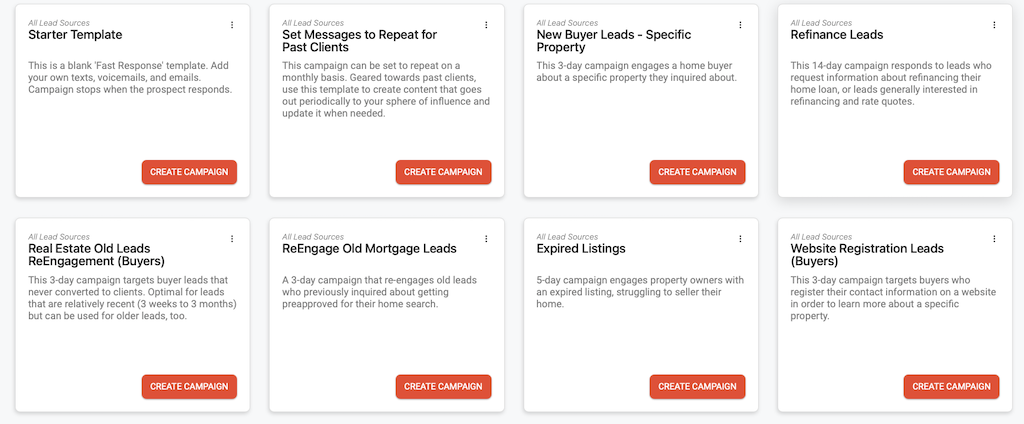
Make it Yours
Now that you have a template selected, you can customize it. There are templates for messages inside each lead follow up campaign as well as best practice recommendations to make it fast and easy to create and tailor them. Keep your messages concise and authentic. By clicking the “+” between the “1 Day” and “+ Day” symbols, you can schedule additional email, no-dial voicemail, or text follow up messages within the campaign. Clicking on the “+Day” allows you to make the campaign last for longer if you want to. Keep each of the lead follow up campaigns concise for now, you can always go back and add to them as needed. Creating efficient lead follow up systems takes time, but for now starting is the important part.
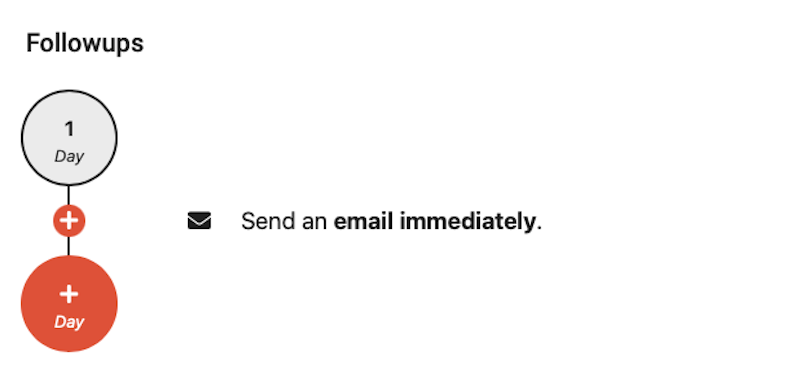
Add the Right Leads
Start adding the right leads to your campaigns. Integrate lead lists by clicking on “add integrations” underneath the Integrations header on the right side of the screen inside of your campaign. You can add individual leads to a specific campaign by clicking on the Leads tab on the left hand side of the screen in your account. Find the individual lead you want to add to a particular campaign, then click on the arrow in the upper right hand corner of that lead box so that it is now highlighted in red. Next, click on the red “+campaign” button at the top of the page and select the campaign that you want to add the lead to from the drop down list. Next, start the campaign by clicking the toggle to “On” underneath the “Is This Campaign Running?” header on the right side of the screen.
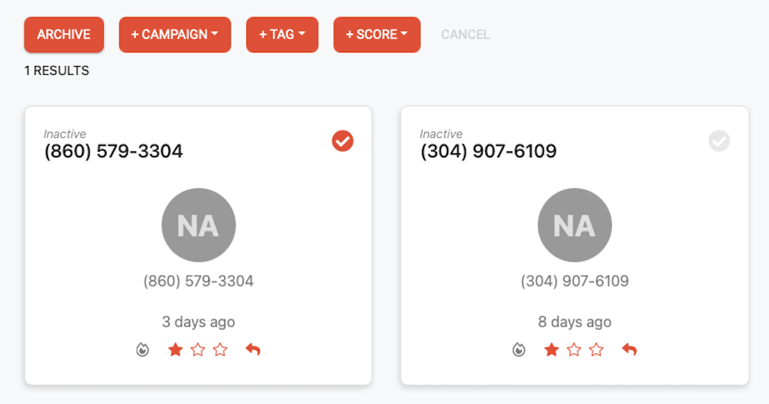
Analyze Your Lead Follow Up Campaigns
Last, be sure to track and analyze how your campaign is doing after it has been going for about a week. A good response rate for solid lead follow up campaigns is somewhere between 15% – 25%. If your response rate is below this, then it is a good idea to make some adjustments. This might mean adding messages or days to the campaign, adjusting the messaging itself, or creating an entirely new campaign for those leads. We have plenty of tips on creating a strong lead follow up strategy for you. It’s a process, but we’re here to make it an easy (maybe even fun) one for you.
You can check our tutorial video for addition help creating a campaign.
Easy Ways to Increase Referrals Right Away
5 Easy Ways to Increase Reliable Sphere and Influence Referrals
Your sphere of influence, if nurtured, can sustain your business long-term.
Social Media is the Place to Build Sphere of Influence
Why Build Your Sphere of Influence with Social Media?
Why you should definitely show up for your SOI on social.

